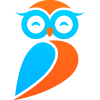 Owlfiles
OwlfilesThe one-stop files solution
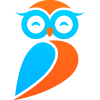 Owlfiles
OwlfilesOwlfiles is a powerful file manager app on mobile, desktop and TV platforms. It can access files not only on local storage, but also on your server, NAS and cloud storages. Transfer files from any location to any location. Stream movies and music to your mobile or desktop device. Directly view and manage documents, photos and files without downloading.
Owlfiles supports all major platforms (iOS, Android, macOS, Windows, tvOS and Android TV).

Organize your files couldn't be easier now (rename, sort, delete etc). Copy and move files into folders and sub folders. You even could do this by dragging and dropping.
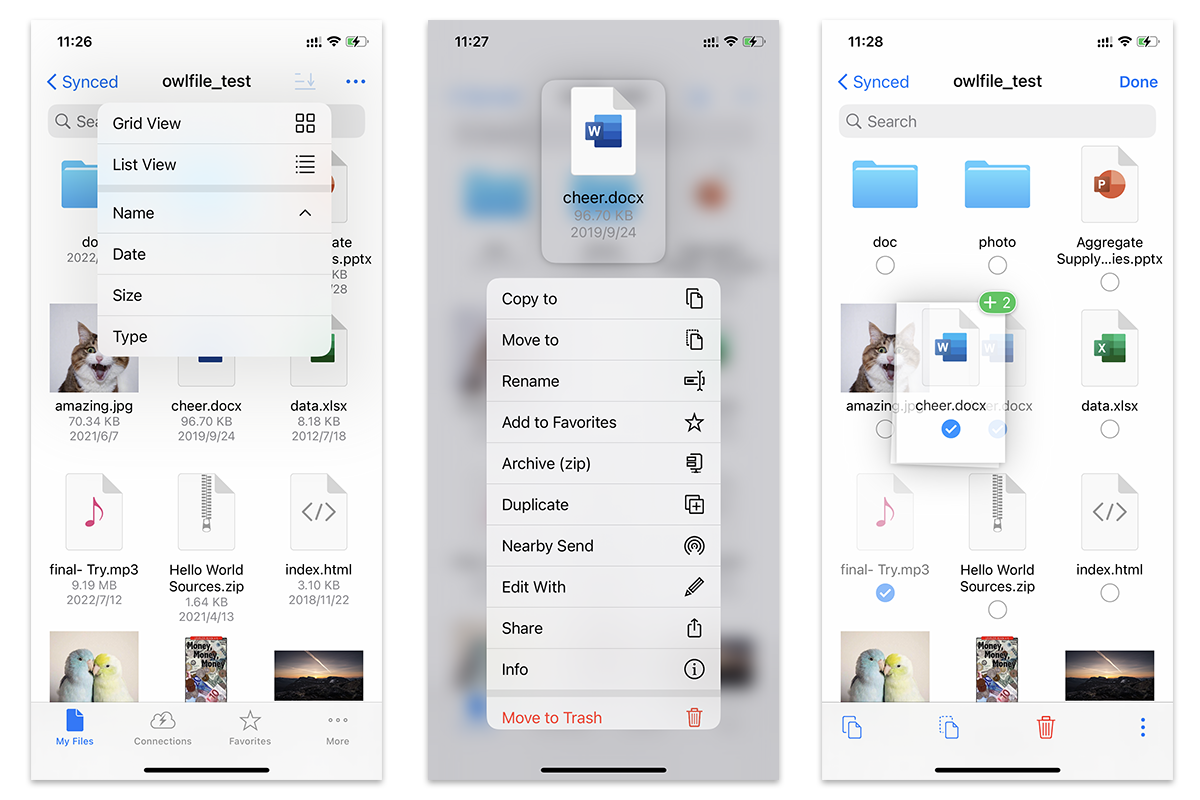
Access network shares on computers, servers and NAS via SMB protocol.
Access WebDAV, NFS, FTP and SFTP server.
Access Cloud Drives: OneDrive, Dropbox, Box and S3.
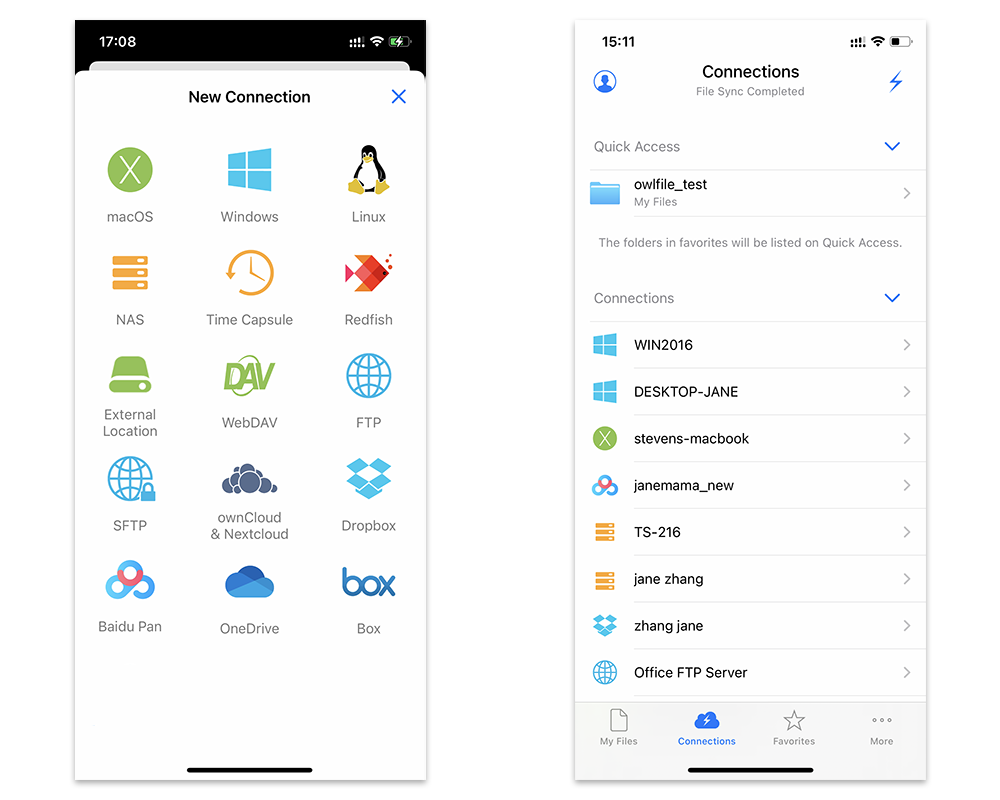
The created connection settings will be encrypted and saved to the server (skyjos.com), then synchronize to your other devices. Of course, you can turn it off if you don't want to save your data to our server.
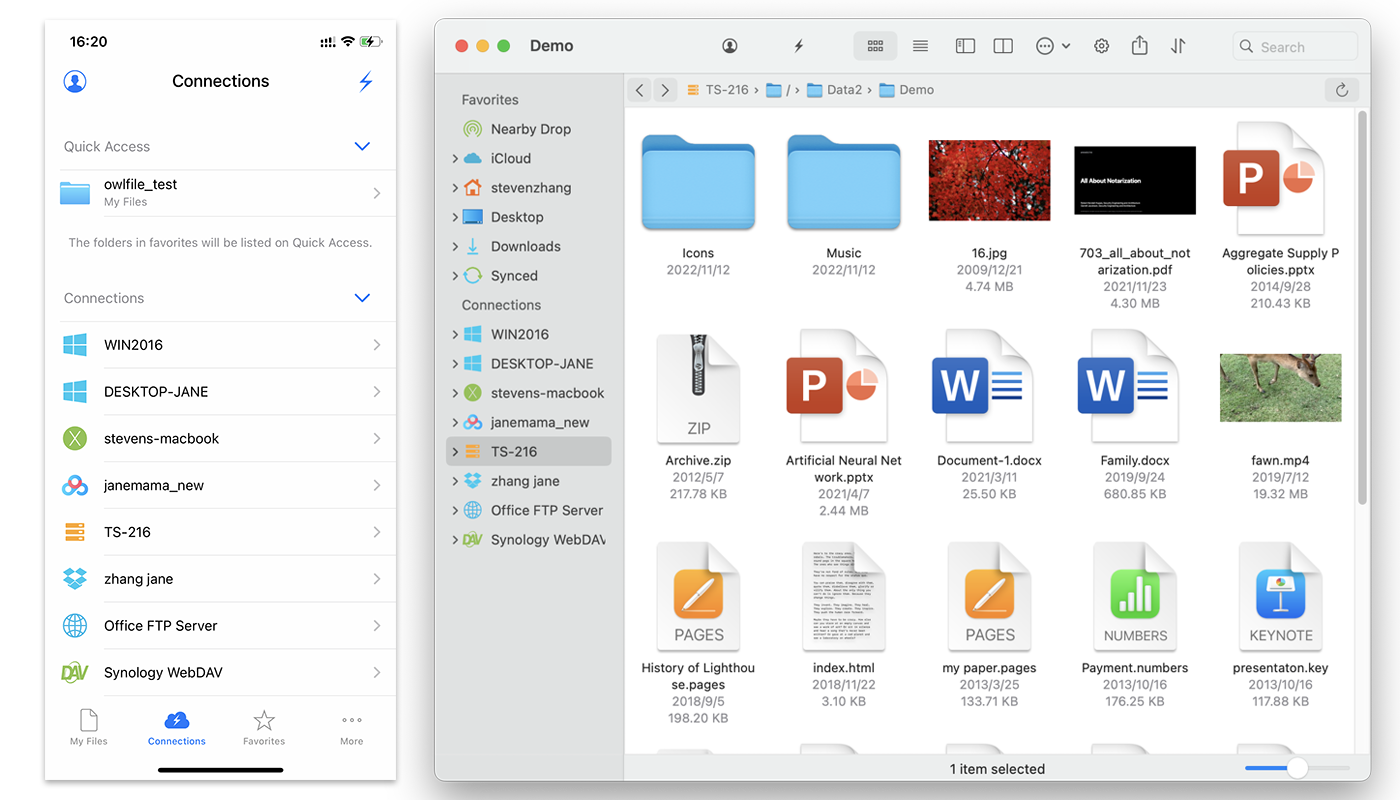
Copy files between computers, NAS, cloud storages, iOS and Android devices. Directly copy or move files between two computers, from computer to OneDrive, or from OneDrive to Dropbox. Generally, you can transfer files from anywhere to anywhere.
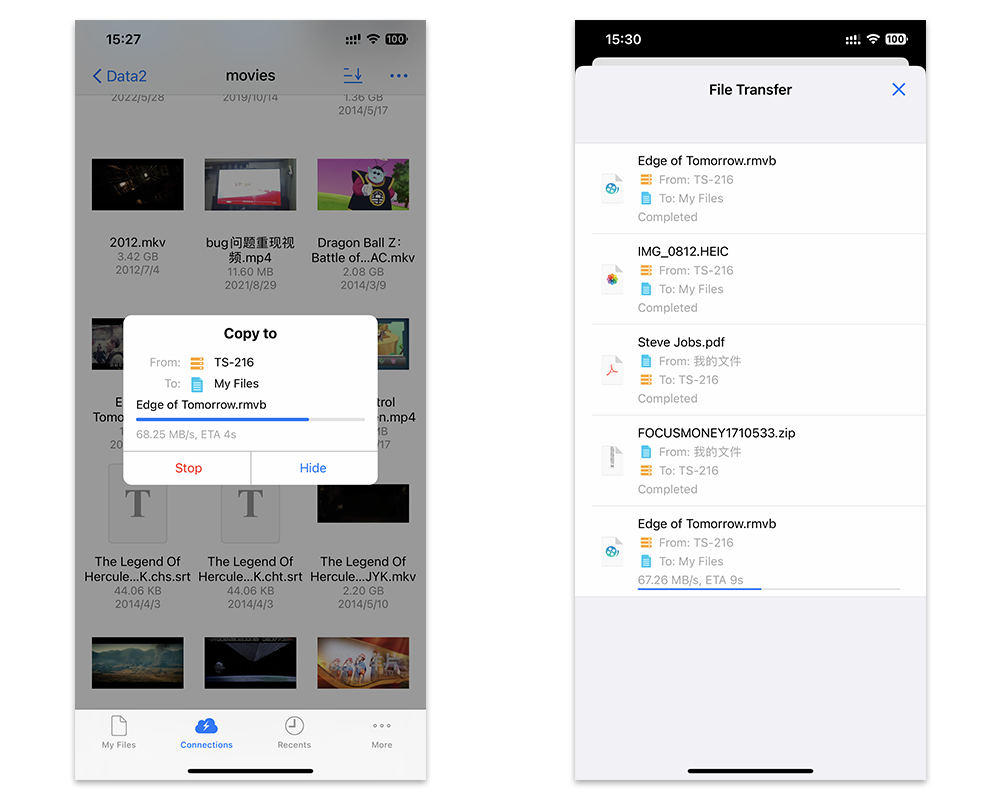
Documents can be directly opened in Owlfiles.
You also can edit documents right in your favorite docuemnt editng apps such as Adobe Acrobat app, Office apps or iWorks apps, and the edited document will be saved back to your computer, NAS automatically. Read the user guide for details.
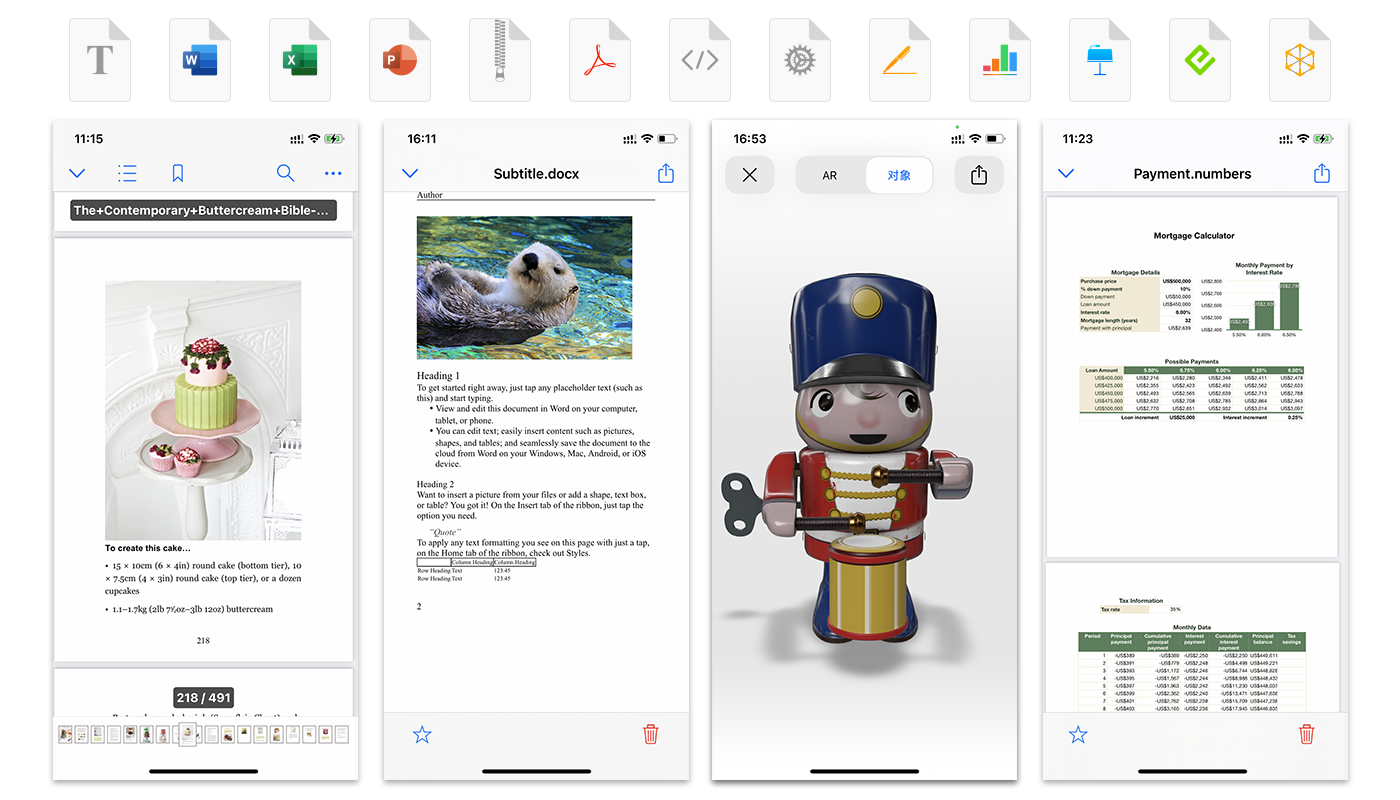
Owlfiles can play almost all major video and music file formats.
Video: MOV, MP4, AVI, XVID, MKV, RMVB, WMV, FLV etc.
Music: MP3, AAC, AIFF, WAV, FLAC, APE etc.
Music Playlist: CUE, M3U
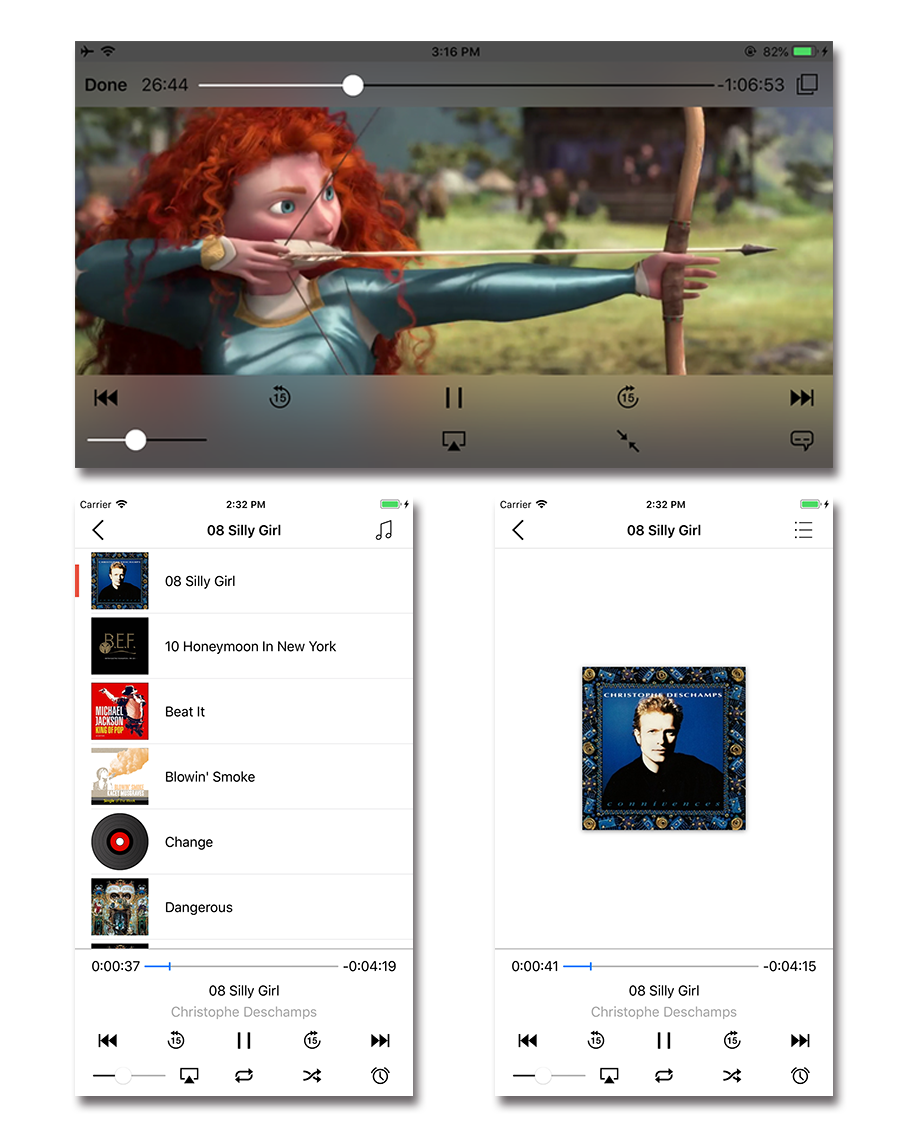
Your photos on iOS and Android can be backup to your computer, NAS or cloud. The backup instance can be run automatically when you open the app.
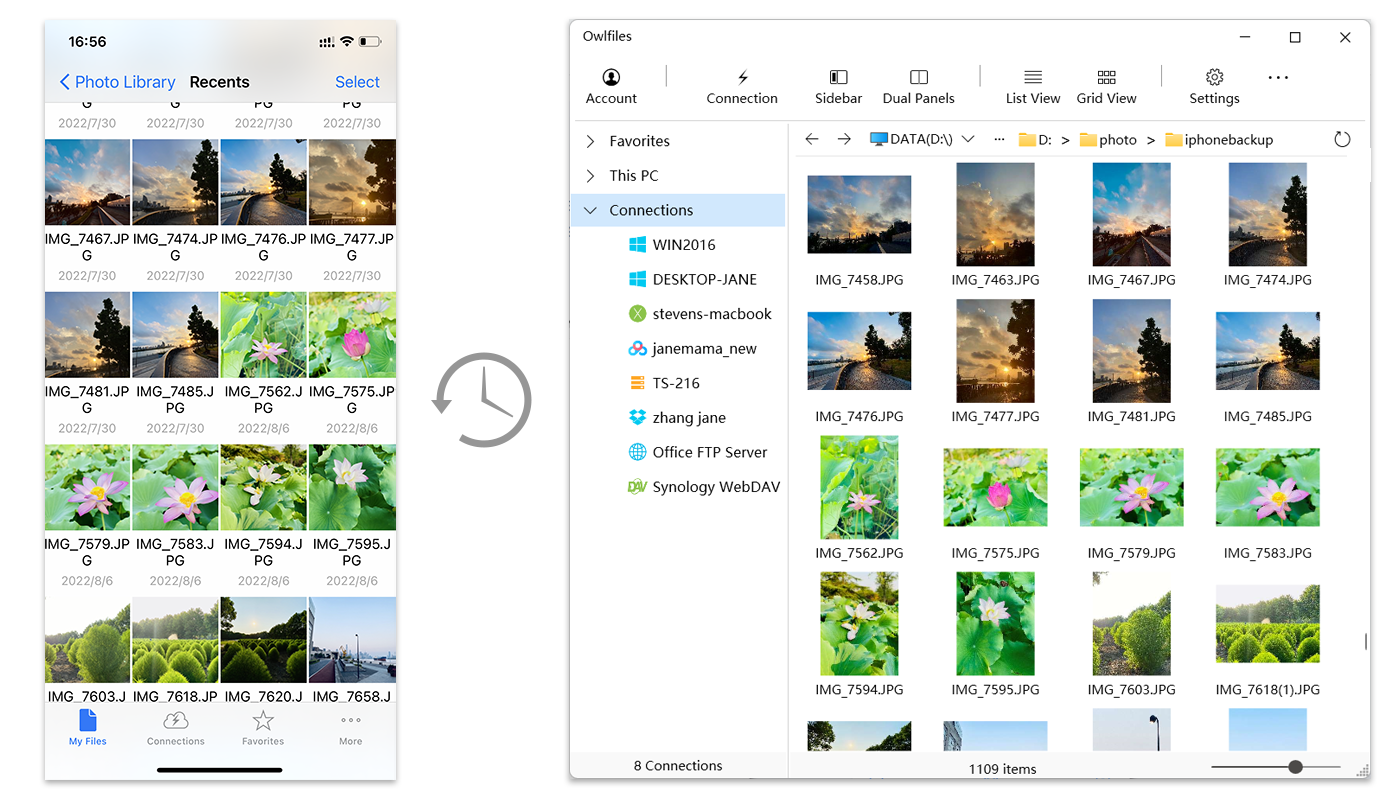
The files can be synced between local side (iOS, Android and computer) and remote side (server, NAS and cloud). There are three sync directions can be configured: Two-Ways, From Local to Remote, From Remote to Local. The sync instance can be run automatically as well.
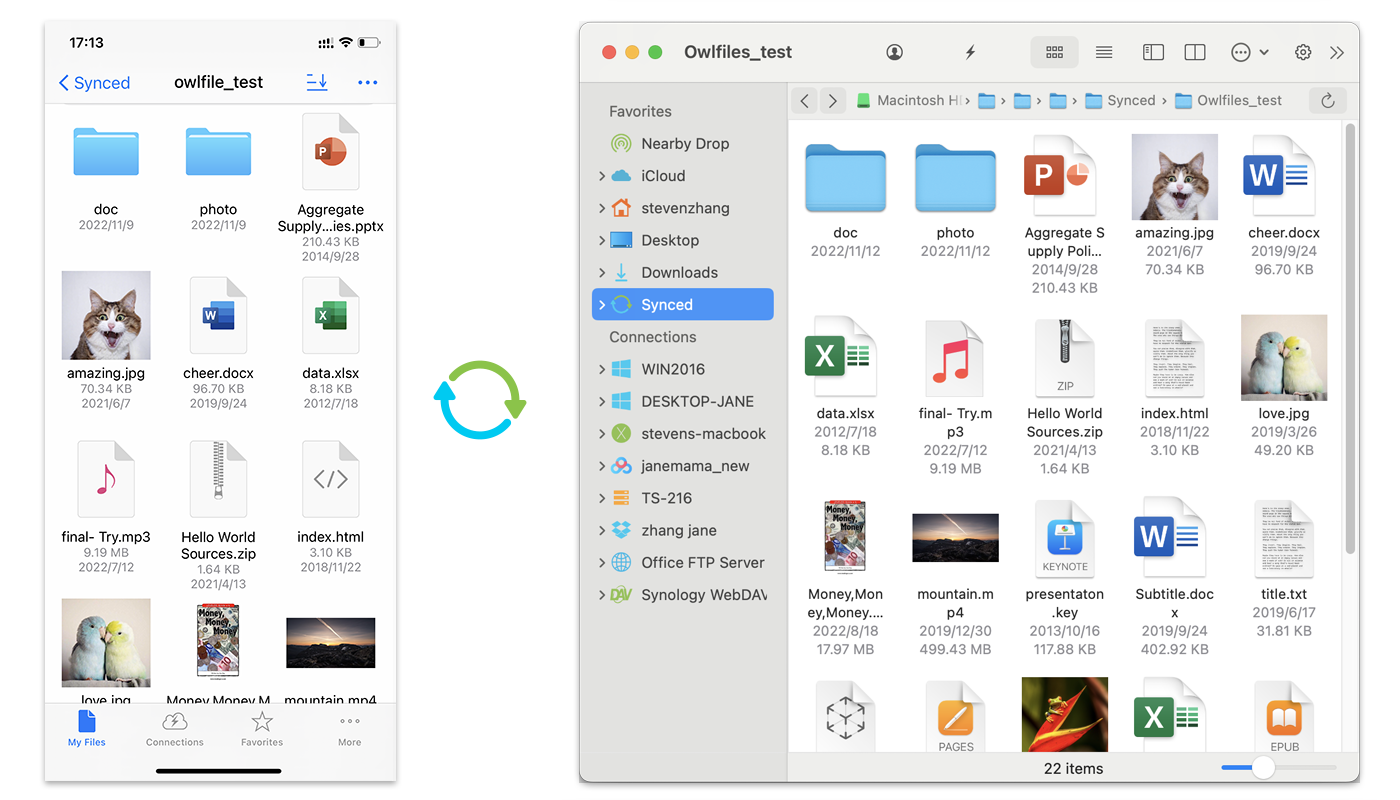
| Feature |
Basic
|
Pro
|
|---|---|---|
| Number of Connections | 3 | No Limit |
| Manage Files | ✅ | ✅ |
| View Documents and Photos | ✅ | ✅ |
| Play Music and Videos | ✅ | ✅ |
| Transfer Files | ✅ | ✅ |
| App Extensions | ✅ | ✅ |
| Built-In Servers | ✅ | ✅ |
| Network Tools | ✅ | ✅ |
| Auto Backup Photos | ❌ | ✅ |
| Auto Sync Files | ❌ | ✅ |
| Edit Photos | ❌ | ✅ |
| Use on Mobile and Desktop Devices | ❌ | ✅ |
| Sync Connections to All Devices | ❌ | ✅ |
| Free | $12.99 Yearly $29.99 Lifetime |